SHARE

Express.js vs Node.js: Pros, Cons & How to Choose the Right Tool
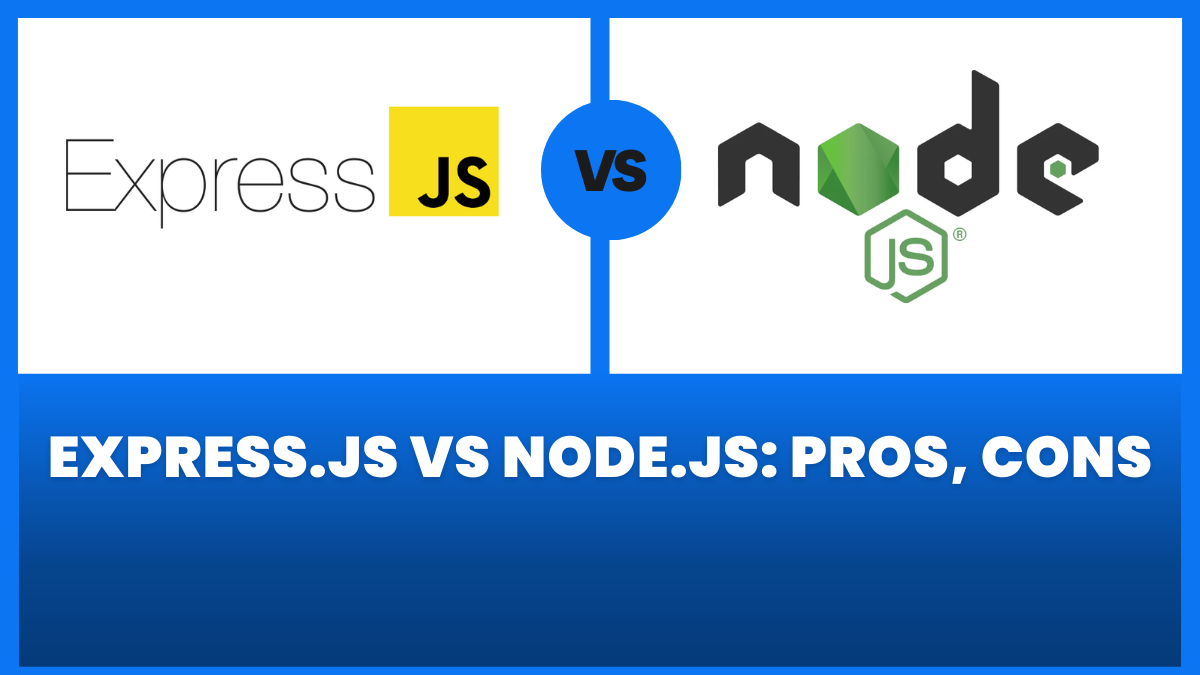
When building a web application or backend API, choosing the right technology can save time, reduce complexity, and improve performance. Among the most common combinations developers use are Express.js and Node.js—two powerful tools that often go hand-in-hand but serve distinct purposes.
In this guide, we’ll break down the Express.js vs Node.js comparison. You’ll discover each tool’s purpose, advantages, and limitations, and how to choose the right one for your project needs.
Table of Contents
What is Node.js?
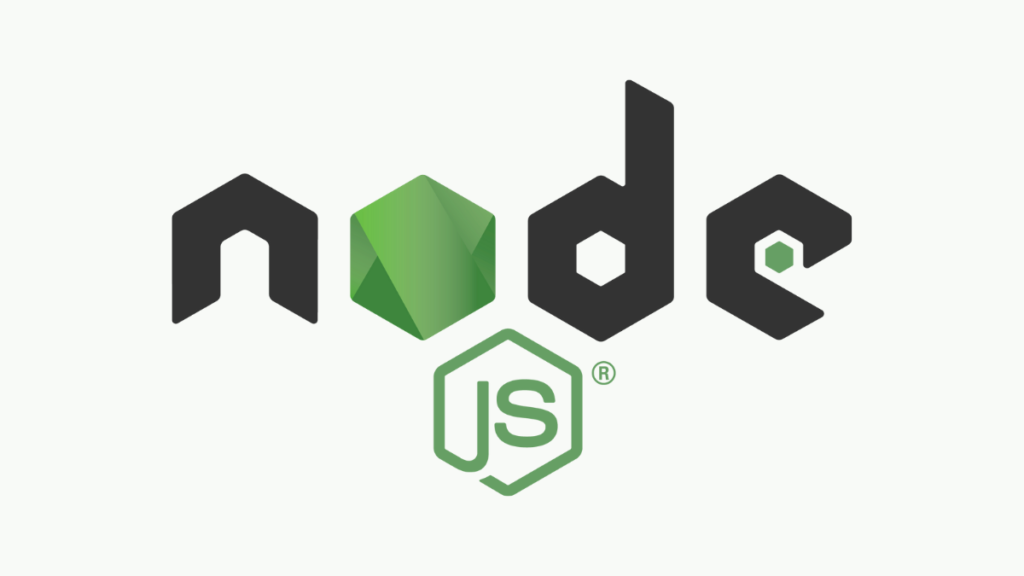
Before we compare, let’s first understand what is Node.js?
Node.js is an open-source runtime environment that lets developers run JavaScript on the server side. Built on Google Chrome’s V8 engine, it makes backend development faster and more scalable using non-blocking, event-driven architecture.
Node.js allows you to handle requests, run scripts, serve web pages, and communicate with databases using JavaScript.
What is Express.js?

Now let’s talk about what is Express.js.
Express.js is a lightweight web framework that runs on top of Node.js. It offers built-in tools to simplify web development — like routing, middleware handling, and error management. While Node.js helps you run JavaScript on a server, Express.js enables you to build the web server more easily.
So, when developers discuss Express.js vs Node.js, they compare core runtime capabilities with a streamlined web framework built on top — not choosing one over the other, but understanding how they work together.
Express.js vs Node.js: Key Differences
| Feature | Node.js | Express.js |
|---|---|---|
| Definition | JavaScript runtime environment | Web application framework built on Node.js |
| Main Use | Executes server-side JavaScript | Simplifies server and API creation |
| Routing | Manual setup required | Built-in, clean routing system |
| Middleware Support | Requires third-party libraries | Comes with full middleware support |
| Learning Curve | Requires more setup and deeper understanding | Easier and faster to use for web/API development |
Pros and Cons
✅ Node.js Pros
- High Speed: Thanks to the V8 engine, it executes code very quickly.
- Non-blocking I/O: Handles multiple requests without blocking threads.
- Same Language Everywhere: Use JavaScript for both frontend and backend.
- Rich Ecosystem: Thousands of packages via npm.
- Scalability: Excellent for building microservices and real-time applications.
❌ Node.js Cons
- Single-Threaded Limitations: Not optimal for CPU-intensive tasks due to its single-threaded architecture.
- Callback Hell: Improper handling of asynchronous code can lead to deeply nested callbacks, making code hard to read and maintain.
- Memory Management Concerns: Susceptible to memory leaks if not properly managed, especially in long-running applications.
✅ Express.js Pros
- Rapid Development: You can build a server in just a few lines of code.
- Clean Routing: Makes managing URLs and HTTP methods simple.
- Built-in Middleware Support: Easily handle logging, error handling, CORS, etc.
- Flexible: Doesn’t force a specific architecture.
- Large Community: Easy to find support, tutorials, and plugins.
❌ Express.js Cons
- Minimal Defaults: You may need to configure a lot manually for larger apps.
- Dependent on Node.js: Can’t run without the Node.js runtime.
- Not Opinionated: Developers need to decide folder structure, libraries, etc.
When to Use Node.js Without Express.js
There are a few cases where using Node.js alone is the right approach:
- You need complete control over the HTTP server.
- You’re building a lightweight app without routing or middleware.
- You want to learn the fundamentals of how backend servers work.
- You’re working on low-level socket programming, file handling, or custom protocols.
Example: A real-time file transfer tool or CLI application.
When to Use Express.js with Node.js
Most developers use Express.js with Node.js because it saves time and simplifies backend development. It’s beneficial when:
- You’re building a REST API or a CRUD application.
- You need middleware integration (e.g., for authentication or logging).
- You want clear routing with GET, POST, PUT, and DELETE methods.
- You’re on a tight deadline and want faster development.
Example: An eCommerce backend, blog CMS, or chat API.
Real-World Analogy

Think of Node.js as a raw power engine. It allows you to build anything, but you must connect all the parts yourself. Express.js is like a car chassis built over that engine — it comes with a steering wheel, seats, and controls so you can drive efficiently.
Use Node.js if you’re assembling a custom machine. Use Express.js to hit the road fast with a reliable setup.
Conclusion: How to Choose Between Express.js and Node.js
Choosing Express.js vs Node.js depends on your project needs.
- If you’re new to backend development or need to build fast, Express.js is the better tool.
- If you’re creating something custom or learning the core of backend servers, start with Node.js.
- For most production apps, the combination of both is the best choice.
Ultimately, it’s not about Node.js vs. Express.js; it’s about how well they work together.
At Diligentic Infotech, we build powerful, scalable backend solutions that grow with your business.
From concept to deployment, we turn ideas into reliable digital products.
👉 Ready to build something great? Let’s talk.
Also Read: Understanding the Difference Between Frontend and Backend Development
FAQs
What is Node.js?
Node.js is a JavaScript runtime environment for building scalable server-side applications.
What is Express.js?
Express.js is a web application framework for Node.js that simplifies server and API creation.
Can Express.js work without Node.js?
No, Express.js depends on the Node.js runtime to function.
What’s the difference between Express.js and Node.js?
Node.js runs JavaScript on servers, while Express.js helps structure server-side logic and routing.
Which is faster: Express.js vs Node.js?
Raw Node.js might be faster, but Express.js speeds up the development process.
Engage with our experts
Subscribe to our newsletter!
Be the first to get exclusive offers and the latest news.
Posted on 18 Dec 2025
Why Cheap Website Development Fails; and How Professional Website Development Services Actually Make Money
Cheap website development looks affordable upfront, but quietly drains money through poor performance, weak conversions, SEO damage, security risks, and constant rework. Professional website development services cost more initially because they are built to generate leads, drive sales, build trust, and deliver long-term returns.

Reach out
Let’s Start Together
We're a collective of high caliber designers, developers, creators, and geniuses. We thrive off bouncing your ideas and opinions with our experience to create meaningful digital products and outcomes for your business.
Phone Number
+1 (825) 760 1797
hello[at]diligentic[dot]com
