SHARE

HTTP vs HTTPS: Which One Protects Your Website from Hackers?
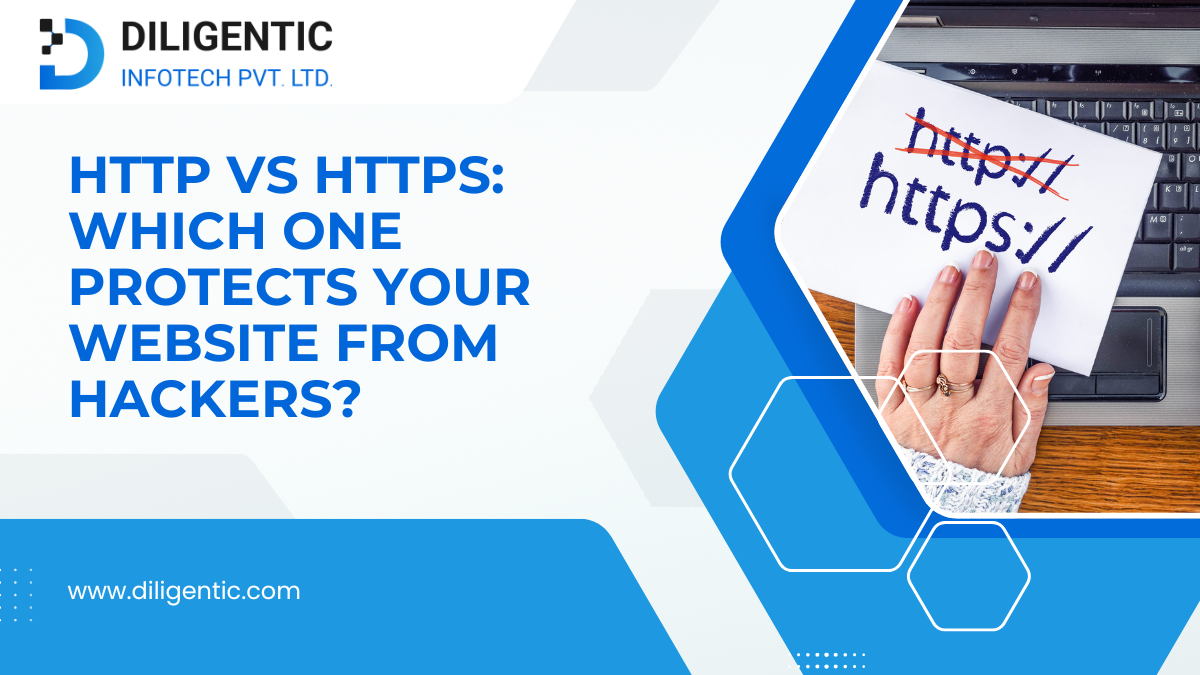
When browsing the internet, you may have noticed that some website URLs start with HTTP while others use HTTPS. At first glance, they might seem similar, but HTTP vs HTTPS impacts security, data privacy, and website performance. Understanding what HTTP and HTTPS are and why one is better than the other can help businesses, developers, and everyday users make better online decisions.
Table of Contents
What is HTTP and HTTPS?

HTTP (HyperText Transfer Protocol) is a basic system for sharing data on the web. It enables browsers and servers to communicate, allowing users to visit websites. However, it does not secure the data, meaning hackers can steal sensitive information like passwords and credit card details.
HTTPS (HyperText Transfer Protocol Secure) is a stronger, safer upgrade to HTTP, keeping your data protected online. It uses SSL/TLS encryption to keep data safe when it moves between a web browser and a website server. This ensures that the information stays private and cannot be changed or accessed by others without permission.
What Does HTTPS Mean for Security?
The primary reason HTTPS is preferred over HTTP is encryption. It prevents hackers from intercepting and reading data. This is especially important for websites handling personal data, financial transactions, and login credentials.
Without HTTPS, a cybercriminal can perform a man-in-the-middle (MITM) attack, where they intercept and alter communications between a user and a website. This can lead to phishing, identity theft, and financial fraud. HTTPS prevents this by encrypting data ensuring that even if someone intercepts it, they cannot read or modify the content.
HTTP and HTTPS Difference in Website Performance
Many assume that HTTPS is only about security, but it also affects website performance and SEO rankings.
For example, understanding the differences between static and dynamic websites can help determine how HTTPS impacts loading speed and architecture.
- Faster Loading Speed
HTTPS can improve website speed through HTTP/2, which supports multiplexing (sending multiple requests at once), reducing latency and enhancing performance. Websites using HTTP may load slower because they typically rely on older communication methods, such as HTTP/1.1, which lacks multiplexing and efficient data transfer techniques.
- SEO Benefits
Google considers HTTPS a ranking factor, helping secure websites rank higher in search results. Additionally, combining HTTPS with semantic SEO strategies can further boost your site’s visibility and relevance in search engines.
- Trust and Credibility
Web browsers such as Google Chrome and Mozilla Firefox label HTTP sites as “Not Secure,” alerting users before they enter personal information. This warning can decrease trust and cause more visitors to leave the site quickly. On the other hand, a website with HTTPS assures users that their data is safe, which can boost engagement and increase conversions.
What Is the Difference Between HTTP and HTTPS in Data Integrity?

Data integrity ensures that the information a user sends and receives remains unchanged during transmission. With HTTP, hackers can intercept and modify data packets, injecting malicious content such as malware, fake ads, or phishing links.
With HTTPS, SSL/TLS encryption protects data from being tampered with during transmission, ensuring it remains unaltered until it reaches its intended destination. This prevents content manipulation and unauthorized data injection, making HTTPS essential for websites handling financial transactions, legal documents, and medical records.
Why HTTPS Is a Must for E-Commerce and Online Transactions
If a website processes payments, collects sensitive user data, or requires login credentials, HTTPS is mandatory. Most payment gateways, such as PayPal, Stripe, and Razorpay, require websites to use HTTPS before integrating their services. Without HTTPS, browsers may block transactions or display security warnings, discouraging potential customers from making purchases.
PCI DSS requires businesses that handle credit card transactions to use HTTPS to protect sensitive data and comply with security standards. Failure to implement HTTPS can lead to penalties, fines, increased transaction fees, legal consequences, and loss of customer trust.
How to Switch from HTTP to HTTPS

Upgrading from HTTP to HTTPS is not complicated but requires SSL/TLS certificate installation. Here’s how websites can make the transition:
- Obtain an SSL/TLS Certificate: Certificates can be purchased from trusted providers like DigiCert, GeoTrust, and Let’s Encrypt (which offers free SSL certificates).
- Install the Certificate on the Server: Web hosting providers often provide SSL installation support.
- Update Internal Links: Ensure all internal links, images, and scripts point to HTTPS versions.
- Redirect HTTP to HTTPS: Use 301 redirects to automatically send users from HTTP pages to their HTTPS versions.
- Update Google Search Console & Analytics: Inform search engines about the change to avoid ranking issues.
Future of HTTP and HTTPS in Cybersecurity
With the rise of cyber threats, HTTPS is becoming more important than ever. Google is gradually reducing support for HTTP and urging website owners to switch to HTTPS. Some browsers even block HTTP sites completely, only allowing access if users manually choose to continue.
The future will likely bring even stronger encryption standards and widespread automatic HTTPS adoption. Technologies like QUIC (Quick UDP Internet Connections) and HTTP/3 are being developed to further enhance speed, security, and reliability. Businesses that do not adopt HTTPS risk losing their audience, as modern users and web browsers are becoming increasingly security-conscious.
Final Thoughts
The difference between HTTP and HTTPS goes beyond just an extra “S” in the URL. HTTPS is essential for security, performance, trust, and SEO. Whether running a small blog, an e-commerce store, or a corporate website, switching to HTTPS is no longer an option—it’s a necessity.
Users should always check for HTTPS when browsing, especially when entering personal information. Similarly, businesses that prioritize security and user experience should make the shift to HTTPS to remain believable and competitive in an era where online security is a top priority. Diligentic Infotech, a leading website development service, helps businesses secure their websites with HTTPS for better trust and performance.
FAQs
HTTP vs HTTPS: What’s the Real Difference and Why It Matters?
HTTP is unencrypted, while HTTPS uses SSL/TLS to protect your data from hackers during transmission. Always look for the padlock icon in your browser for a secure connection.
How Does HTTPS Protect Your Website from Hackers?
HTTPS encrypts data in transit, preventing interception and man-in-the-middle attacks.
It’s your first line of defense for online privacy.
Why HTTPS is a Must-Have for Modern Websites in 2025
HTTPS boosts trust and SEO rankings and ensures your site isn’t flagged as “Not Secure” by browsers. Without it, users and search engines may avoid your site.
What Are HTTP and HTTPS Used For in Web Development?
They enable browser-server communication, but HTTPS ensures it’s secure and encrypted. HTTPS is now the expected standard for any serious website.
How to Easily Switch Your Website from HTTP to HTTPS? (No Tech Skills Needed)
Install an SSL certificate and update your URLs; most hosts offer one-click HTTPS setup. You can secure your website in just a few simple steps.
Engage with our experts
Subscribe to our newsletter!
Be the first to get exclusive offers and the latest news.
Posted on 18 Dec 2025
Why Cheap Website Development Fails; and How Professional Website Development Services Actually Make Money
Cheap website development looks affordable upfront, but quietly drains money through poor performance, weak conversions, SEO damage, security risks, and constant rework. Professional website development services cost more initially because they are built to generate leads, drive sales, build trust, and deliver long-term returns.

Reach out
Let’s Start Together
We're a collective of high caliber designers, developers, creators, and geniuses. We thrive off bouncing your ideas and opinions with our experience to create meaningful digital products and outcomes for your business.
Phone Number
+1 (825) 760 1797
hello[at]diligentic[dot]com
